Are you looking to upgrade your shipping experience?
That’s what I was looking to do in 2021! I send a number of packages each week; from returns to orders. I also like to seal my mail and orders with a sticker of some kind; whether it’s a thank you or a return address. For the majority of my orders, I use my Cricut to address my cards. However, at Christmas, I wanted to create personalized return labels and did not want to create 120 envelopes with my address on them!
What product can do all of the above; Munbyn. Munbyn has a line of thermal printers and accessories perfect for a small business or someone who sends several packages.
I had the experience to use a MUNBYN Shipping Label Printer. To be honest, my experience was not the best with the MUNBYN Shipping Label Printer. I had such high hopes for this printer! I’ve wanted one for SO LONG to try one. Let me start with the directions that are not clear, and the drivers labeled with the Munbyn name are only for the 4×6 Packing Labels.
For around three hours and half a roll of sticker sheets later, I gave up on trying to create 2.25″x1.25″ labels. I was SO frustrated. The support on their website is very confusing, unhelpful, and the response rate to their support is a couple of days. When they did respond, it was clear they did not read my message. I had sent videos, screenshots, and links on their site which I had referenced. The response received was the same links I had sent in the message. I still have not figured out how to correctly use the 2.25″x1.25″ labels.
No matter how many times I calibrated the printer, the printer would only print on part of the label. Either on half of the label or in the corner. Celebrating the machine is very easy, with a couple clicks of a button the sheets are centered and aligned in the machine. So I don’t think that is the issue.
Weeks later I still have a whole roll of 2.25″x1.25″ labels, and I’m probably going to just give it to a friend who has another brand Thermal Printer that works great.
Also, to note here there is no design software for this. If you’re looking to create labels you need to have design software already; I used Photoshop and Illustrator to create my labels and then exported them to a PDF to print.
After digging on YouTube I was able to find the correct driver to print the 4″x6″ labels and I was not the one labeled Munbyn; that would only print a miniature design in the center of the label. It was actually a driver labeled DYMO.
For my Holiday labels, I created a 4″x6″ artboard in Photoshop with my labels and spaced them out to fit on the sheet. The MUNBYN Shipping Label Printer worked fine printing this 4″x6″ design, the only issue was I then had to cut each one out with scissors.
In the end, if you’re buying the MUNBYN Shipping Label Printer for packing labels or 4″x6″ labels, this printer is great for you. The 4″x6″ refill labels are within a small business budget, and the label stand makes it easy to print many shipping labels at once.
Munbyn Links
Munbyn Photos
** Munbyn provided the Thermal Printer. The sticker roll and stand were purchased separately with a discount code.**
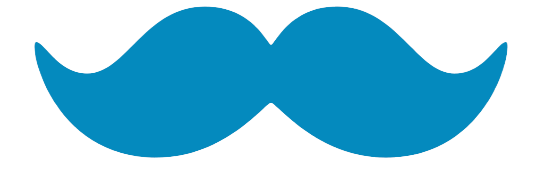






[…] Munbyn Thermal Printer […]